Notice
Recent Posts
Recent Comments
Link
| 일 | 월 | 화 | 수 | 목 | 금 | 토 |
|---|---|---|---|---|---|---|
| 1 | 2 | 3 | ||||
| 4 | 5 | 6 | 7 | 8 | 9 | 10 |
| 11 | 12 | 13 | 14 | 15 | 16 | 17 |
| 18 | 19 | 20 | 21 | 22 | 23 | 24 |
| 25 | 26 | 27 | 28 | 29 | 30 | 31 |
Tags
- 구글플레이스토어
- 역직렬화 오류
- 커스텀쉐이더
- muilt controller
- web3D
- untiy
- TextMeshPro
- 에셋번들
- Rewired
- 랜더스트리밍
- RenderStreaming
- Environment Reflections
- Depth camera
- android app bundle
- Android
- AssetBundle
- apk
- 반응형레이아웃
- Unity VisualStudio
- DS4
- kinect v2
- Specular Highlights
- Unity
- 듀얼쇼크4
- unityhub
- WebGL
- TextMeshPro 한글
- AR
- webview
- 유니티
Archives
- Today
- Total
기억저장고
unity exe 파일 실행 시 외부 매개변수 전달방법 - 어규먼트(arguments )사용 본문
유니티 exe 실행 시 프로그램에 매개변수 값 전달하는방법
1. 유니티 코드(어규먼트 값 UI Text 에 불러오는 코드)
using System.Collections;
using System.Collections.Generic;
using UnityEngine;
using System;
using TMPro;
public class ReadArguments : MonoBehaviour
{
public TextMeshProUGUI myText;
private void Start()
{
ReadValue();
}
private void ReadValue()
{
string[] arguments = Environment.GetCommandLineArgs();
foreach (string arg in arguments)
{
myText.text += arg;
}
}
}2. cmd에서 exe파일 실행
ArgumentTest.exe my1 my2 my3 1234 good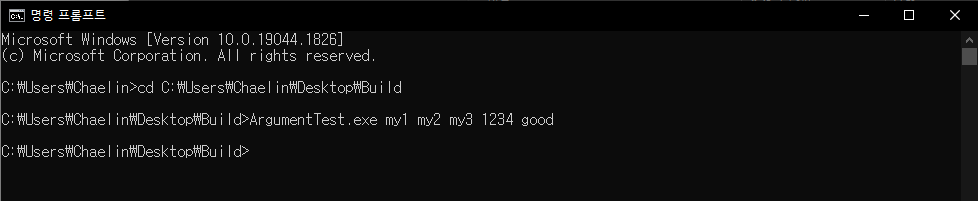

*참고
https://answers.unity.com/questions/366195/parameters-at-startup.html
Parameters at Startup - Unity Answers
answers.unity.com
'Unity' 카테고리의 다른 글
| 유니티 패키지 스크립트 수정하는 방법 (0) | 2022.09.14 |
|---|---|
| UnityEngine.UnityException: IsPersistent can only be called from the main thread.오류해결방법 (0) | 2022.09.06 |
| untiy AR Foundation 빌드 후 화면 검정화면 나올때 해결방법 (0) | 2022.08.03 |
| unity 안드로이드 WebView 개발 툴 (0) | 2022.08.03 |
| 유니티 안드로이드 Gradle 오류 발생 시 (0) | 2022.08.01 |
Comments
